Page 1 of 1
First Build
Posted: Wed Jan 15, 2014 7:54 pm
by monito
My first build didnt go very well. But at least I was able to produce something. It was supposed to be the Eiffel Tower. One thing that has me really puzzled is that it not only curing the image but the surrounding area. I tried to turn down the lamp power and played with the contrast but its not helping much.
Any feed back would be great!
Build SetupCW VER.RC
SLICE = 0.100mm
EXPOSURE = 7500
FIRST 3 LAYER = 15000
LIFT = 2mm
To break the bonded resin I only lift the part.
RESIN Marker Juice Clear SubG+
I think this was a bad idea having a clear resin will cause the cure to be more sensitive to light. I am considering purchasing so black die to reduce the transparency.


After a little cleanup.
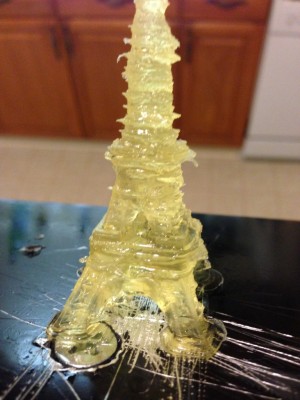
Re: First Build
Posted: Wed Jan 15, 2014 9:21 pm
by Liquid Garden
I like it! Modern art.
I think you need to add some pigment so the light doesn't bleed up to the next layer or the surrounding xy voxels.
Keep it as cool souvenir though.
Re: First Build
Posted: Wed Jan 15, 2014 9:34 pm
by PacManFan
Agreed,
Without pigment, the UV light will bleed through to other areas. You may want to run a few exposure tests on the resin and drop down the exposure time a bit.
Re: First Build
Posted: Wed Jan 15, 2014 10:41 pm
by 258cj7
I think your problem is probably overexposure and light spread/penetration. I would try a pigmented resin and or dialing back the exposure. I would check the thickness of 1 layer cure at your exposure time and see if it is close to your slice thickness. I have mine cure a little bit thicker than the slice so it sticks well to the one above it. My exposure time with the SubG+ pigmented resin is 5500ms for a .1mm slice (actually curing 1.3mm). My projector is a Mitsubishi xd430u, 230w UHP lamp, 2500 lumens. Your exposure may be longer or shorter depending on your projector.
I have Mach3 running my printer so I have a macro I use to expose a little test square. I put a small puddle of resin in the tray and try different test exposures. I remove the cured square and caliper it to check the thickness. I have to re do this every time I try a new resin or change the color or concentration of the pigment. Maybe Steve aka PacManFan could add a feature to his CreationWorkshop to help those using the ardino controllers find the correct exposure time.
Re: First Build
Posted: Wed Jan 15, 2014 11:55 pm
by monito
Excellent tip! I forgot to add the Projector spec's oop's! Which isnt to different from yours.
Projector
Infocus 2104
Lumes: 2500
Lamp: 200watts
I didnt see how I was going to dial in the cure thickness. Other than trial and error. But your approach is alot more elegant. I also wanted to fine tune the system for a true 1:1 plot but using your approach it would be easy to find that number. This should defiantly be in the software. Once you measure the XY and Z the software should be smart enough to tell you how to scale your part and cure time. This is a must have.
Just ordered B9R-1-Cherry Resin It seemed to be well proven so I thought it would be a great start to my collection. What else have people tried with EXCELLENT results? What about Formlabs grey or white? Solarez 3-D Printing resin is sheap but no pigment.
Also what are people coating there VAT with. I am undecided what to do about coating, taping or just do nothing.
Re: First Build
Posted: Wed Mar 19, 2014 4:17 pm
by darrin3d
A quick way to get your part scale for resin volume shrink is to take the cube root of the shrink percentage + 1. I hope I'm saying this correctly.
For example: MakerJuice SubG+ shrinks at 3.5%
1+3.5% = 1.035
1.035^1/3 = 1.011533...
So now you can scale your part by 1.011533 in x, y, and z. This should get you close and you can tweak from there.
Re: First Build
Posted: Wed Mar 19, 2014 8:13 pm
by Happycamper
Thanks for that info!
Re: First Build
Posted: Wed Mar 19, 2014 8:42 pm
by darrin3d
No prob...